Description
MyPasteBox Powerful paste tool is The Ultimate Advanced Text Storage and Sharing Tool
In the digital age, managing and securely sharing text, sensitive data, and source code has become an essential requirement for professionals, developers, and teams. MyPasteBox is an innovative and powerful paste tool designed to meet these needs. It offers a seamless way to store, share, and manage textual content with advanced features that enhance usability and ensure security.
Store Text and Source Code Efficiently of MyPasteBox Powerful paste tool
MyPasteBox provides a reliable platform for storing text and source code. Whether you need a quick place to save a snippet of code, a block of text, or sensitive data, MyPasteBox allows you to do so effortlessly. The tool supports a set period for storage, enabling users to decide how long their content should remain accessible. This ensures that data is not only stored efficiently but also automatically deleted when it is no longer needed, improving data management and security.
Syntax Highlighting for Enhanced Readability of MyPasteBox Powerful paste tool
For developers and programmers, one of the standout features of MyPasteBox is its robust syntax highlighting capabilities. When working with source code, readability is crucial. Syntax highlighting makes the code more understandable and visually appealing by applying color codes to keywords, variables, and other elements specific to different programming languages. MyPasteBox supports syntax highlighting for a wide variety of programming languages, making it an indispensable tool for coders, software engineers, and students alike.
Private Pastes for Enhanced Privacy of MyPasteBox Powerful paste tool
Privacy is a key concern when storing or sharing sensitive information. MyPasteBox addresses this with its private paste feature. This option allows users to store text, sensitive data, and source code in a secure environment accessible only to them. Whether you’re saving confidential business data, private notes, or proprietary code, the private paste feature ensures that your information remains safe and available exclusively for your personal use. With this feature, MyPasteBox is an excellent choice for anyone who prioritizes security and confidentiality in their workflow.
Customizable and Multi-Language Support of MyPasteBox Powerful paste tool
One of the aspects that sets MyPasteBox apart is its highly customizable interface. Users can enjoy a 100% customizable theme that allows them to personalize the tool according to their preferences. From adjusting colors and fonts to modifying layouts, MyPasteBox gives you the freedom to create an environment that aligns with your aesthetic and functional needs.
In addition to customization, MyPasteBox supports multiple languages, making it accessible to users worldwide. This multilingual support ensures that users from various regions can navigate the tool effortlessly and enjoy its features without any language barriers.
Perfect for Collaboration and Personal Use of MyPasteBox Powerful paste tool
MyPasteBox is not only a great tool for individual use but also an excellent choice for collaboration. Developers can easily share code snippets with teammates, while writers and professionals can share documents or notes with clients and colleagues. Public pastes allow for easy sharing via a unique URL, making collaboration straightforward and efficient.
At the same time, the platform’s flexibility makes it ideal for personal use. Whether you’re storing quick notes, to-do lists, or study materials, MyPasteBox caters to a variety of everyday needs, ensuring you always have a trusted digital space for your content.
Why Choose MyPasteBox Powerful paste tool?
MyPasteBox stands out in the crowded field of paste tools for several reasons. Its combination of advanced features, such as syntax highlighting, private paste options, and customizable themes, ensures a smooth and productive user experience. The platform’s focus on privacy, accessibility, and versatility makes it an excellent choice for individuals and teams across industries.
Moreover, with its clean and intuitive interface, MyPasteBox is simple to use even for beginners. Whether you are a developer looking to organize your code snippets, a student managing study notes, or a professional handling sensitive data, MyPasteBox offers a reliable and secure solution tailored to your needs.
Conclusion of MyPasteBox Powerful paste tool
In summary, MyPasteBox is a comprehensive and feature-rich paste tool that goes beyond basic text storage. Its ability to store, share, and manage content securely, combined with its customizable design and multi-language support, makes it a standout option in the market. Whether you’re a developer, writer, or everyday user, MyPasteBox empowers you to handle your text and code with ease, efficiency, and confidence.
Over 50+ features
– Storage of text, sensitive data and source code
– Captcha protection system
– Sensitive data can be encrypted
– Syntax highlighting
– Paste expiration system
– 1 View self-destroy
– Password protection (optional)
– User Management System
– Private paste for registered members
– Oauth login system (Facebook and Google)
– Support RAW paste data
– Support downloading of pasted data
– Show/Hide line numbers
– Copy pasted text to clipboard
– Support Theme customization / Custom coded themes (In package only default style included)
– Inbuilt Share IT widget
– One-Click Ads integration (Google Adsense ready)
– Fully translatable to any language
– XML Sitemap for public paste
– Full SEO-friendly URL
– Google analytics support
– Responsive design
– Advance Mailer for Account Activation, Password reset etc..
– Support both SMTP and Navite PHP mail
– Contact page for visitors to contact you easily
– Powerful admin control panel
– Create unlimited custom pages (eg.About US, Blog etc…)
– Inbuilt Easy Installer Panel
Admin Features of MyPasteBox Powerful paste tool
– Inbuilt pageview and unique visitor counter
– Complete User management
– Advanced statistics counter for Pastes / Users!
– Clean and responsive admin panel
– Admin login history
– SEO settings such as Site name, Site slogan, Site meta description etc..
– Ads control panel (Ads with prefect spots to increase click’s)
– Support blocking of specific paste.
– Ban specific user IP from accessing the site
– Modify custom pages with advance WYSIWYG Editor
– Rebuild sitemap with one click
– Miscellaneous Task’s
(i.e Clear all expired pastes, Accounts etc with one click)
– Efficient admin panel (Highly customizable)
Demo:
Front end demo
http://script7.prothemes.biz/
Admin panel demo
http://script7.prothemes.biz/admin/
Admin username: admin@prothemes.biz
Admin password: password
Note: Some feature are disabled for security reasons.
Requirements of MyPasteBox Powerful paste tool
– PHP 5.3.0 or above
– PDO and MySQLI extension
– SMTP Mail Server (optional)
– Mcrypt Extension
– GD extension (captcha protection)
– Rewrite module (optional)
Easy Installation of MyPasteBox Powerful paste tool
– No advanced technical knowledge required.
– Attractive installer panel
– Also only few seconds and clicks are needed to install the script.
Note: Script works only on main (or) sub domain, Don’t try on sub path! .
Customer Reviews:
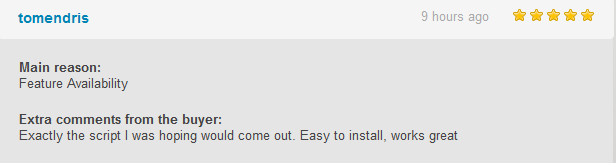
Version 1.4
– Compatible up to PHP 7.4
– Code Clean Up
– Fixed: Some minor bugs
Version 1.3
– Updated: PHPMailer Library
– Fixed: Some minor bugs
Version 1.2
– Updated: FB OAuth Library
Version 1.1
– Updated: Theme UI
– Updated: CKEditor (Page Editor)
– Updated: PHPMailer Library
– Fixed: Line Number Toggle Functionality
– Fixed: Some minor bugs
Version 1.0
– initial release

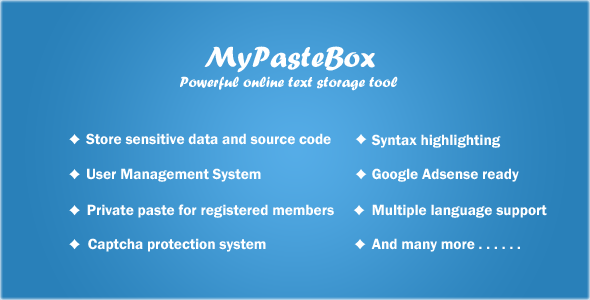

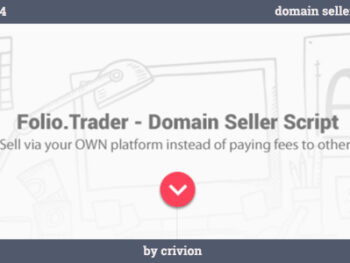

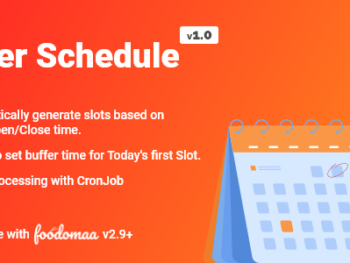


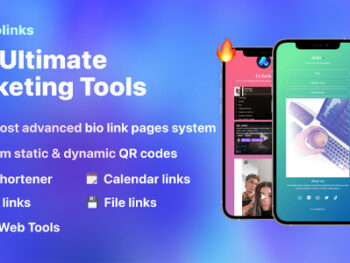
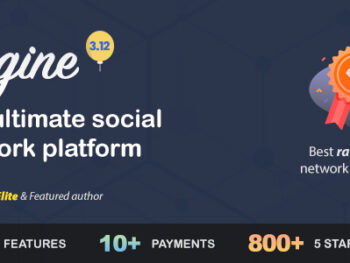


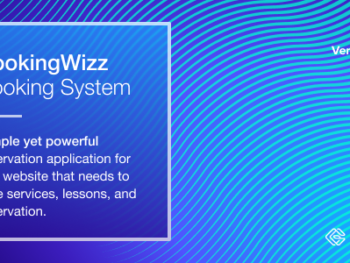



There are no reviews yet.