Description
Multichannel Two Factor Authentication for Perfex CRM
Note: Multichannel Two Factor Authentication for Perfex CRM is a module for Perfex CRM, not a standalone script. To use this module, you will need an additional hook for Perfex CRM. Please refer to the provided documentation for detailed instructions.
Brief Description of Multichannel Two Factor Authentication for Perfex CRM
The Multichannel Two Factor Authentication (Multichannel 2FA) module enhances the security of Perfex CRM by implementing a robust method of Multi-Factor Authentication (MFA). With Multichannel 2FA, one or more authentication factors are communicated over separate channels or protocols, offering a higher level of assurance for user authentication.
By splitting authentication across multiple channels, Multichannel Two Factor Authentication for Perfex CRM module significantly reduces the risks associated with single-channel authentication breaches, making it ideal for businesses that prioritize data security and system integrity.
Features of Multichannel Two Factor Authentication for Perfex CRM
- Enhanced Security: Authentication factors are distributed across multiple communication channels or protocols, ensuring better protection against unauthorized access.
- Flexible Role Management: Administrators can enable 2FA for specific employees or roles within Perfex CRM, tailoring the security needs of the organization.
- Individual QR Codes: Each employee receives their unique secret key and QR code, ensuring personalized authentication through Google Authenticator.
- Streamlined Integration: This module seamlessly integrates with Perfex CRM, complementing its existing security features.
Setup and Installation of Multichannel Two Factor Authentication for Perfex CRM
The included documentation provides clear, step-by-step instructions to help you upload and activate the module in Perfex CRM. If you are unfamiliar with the process, follow these simple steps:
- Upload the Module: Use the provided files to upload the Multichannel Two Factor Authentication for Perfex CRM module into your Perfex CRM environment.
- Activate the Module: Navigate to the Multichannel Two Factor Authentication for Perfex CRM section within Perfex CRM to activate it.
- Read the Documentation: Since this module requires an additional hook for Perfex CRM, be sure to review the documentation carefully to implement the required changes.
If you encounter any challenges during installation or configuration, our support team is available to assist you.
Support of Multichannel Two Factor Authentication for Perfex CRM
We are committed to providing reliable and prompt support for all users of the Multichannel Two Factor Authentication for Perfex CRM module. Should you face any issues or have questions, feel free to submit a support ticket.
- Support Availability: Our team will respond to your queries as quickly as possible.
- Guided Assistance: You’ll receive detailed guidance and solutions tailored to your specific issue.
Your satisfaction and security are our top priorities.
Changelog of Multichannel Two Factor Authentication for Perfex CRM
Version 1.0.0 / 2021-04-05
- Initial release of the Multichannel Two Factor Authentication for Perfex CRM
Version 1.0.1 / 2021-04-18
- Disabled QR code display on the login page (Google Authenticator).
- Introduced unique secret keys and QR codes for each employee.
- Added administrator controls to enable Google Authenticator for specific employees or user roles.
Why Choose Multichannel Two Factor Authentication for Perfex CRM?
With the growing need for stronger security measures, Multichannel Two Factor Authentication for Perfex CRM offers a robust solution to protect sensitive business data. Its multi-channel approach ensures that authentication is more secure, reducing the risk of breaches. The module is easy to integrate into Perfex CRM, and with support for personalized settings, it fits seamlessly into your organization’s workflow.
By combining simplicity with high-level security, the Multichannel Two Factor Authentication for Perfex CRM module is the perfect addition for businesses using Perfex CRM who prioritize safeguarding their systems and data.
For more details, setup instructions, or assistance, refer to the documentation or contact our support team.



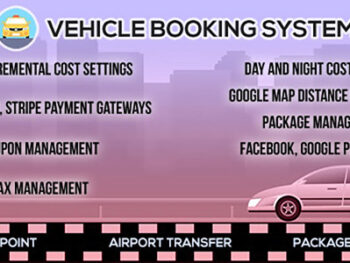

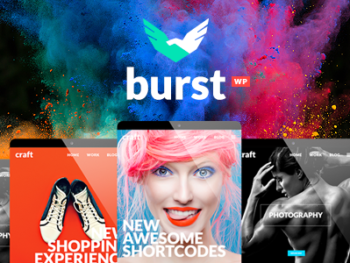



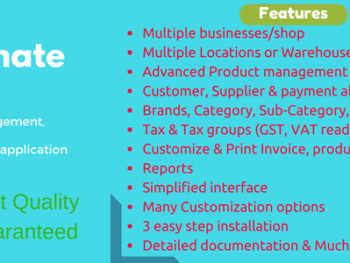


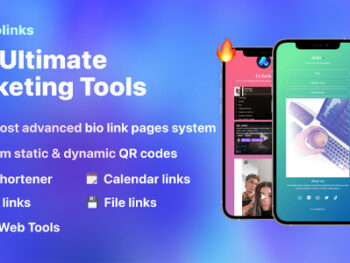



There are no reviews yet.