Description
New Version Released!: The best Musician WordPress theme of 2022 just got even better. New version has been released See the Changelog
FWRD is the Ultimate Music Band & Musician WordPress Theme
We are recognized as one of the best Music WordPress theme shop in the world. If you are a musician, dj, music producer or webmaster, we are proud to say that it’s the best product we have developed yet. It’s time to move FORWARD.
Main Features
GENERAL
3D Push Menu or Classic menu – Menu position left/right + 3 different transitions. Show or hide the menu.
Multi Pages | One pager | Landing Page
HotLinks – Add as many links you want with icons, social medias, or quick links. Option to open the sidebar menu on click. Set opacity background
Sticky header option
Video Backgrounds Integration
Parallax Options- You can set parallax on every rows on every pages.
Custom heading – Use any google font with unlimited color and size.
Nice Scroll FX option for smoooth scrolling
Image Divider widget: Usefull to separate your content using any images or lines you want
Super Responsive
Ajax paging system option. 4 different styles including Infinite Scroll
Easy Page options – Independent Image background and sidebars
Custom Post types – Events | Videos | Photos | Music Albums | Logos
Google Fonts Library
Font-Awesome library
Unlimited layouts
Unlimited Sidebars
One-Click Demo and data importer
Option to have different background images on each pages
WPML Ready – Fully prepared for translation to any language
HTML5 & CSS3
MP3 Player
Fully working AJAX/PHP/MySQL newsletter form
Live Twitter Feed
4 pre-defined blog templates: 1-2-3-4 colomns with Masonry option
$33 WPBakery Page Builder Plugin Included
$18 Revolution Slider Included
$25 Essential Grid Plugin Included
Perfect Code – Coded in HTML5 and CSS3 using the best practice
Contact 7 working contact forms
Child Theme Included
AUDIO PLAYER
Unlimited tracks and playlist
Add mp3 players on any page using our custom WPBakery Page Builder widget
Use single player or playlist for multiple tracks.
Link each MP3 to internal or external links (usefull for downloads)
Add custom reviews or testimonials
Unlimited layouts to customize each of your albums
EVENTS
Upcoming or Past events. You can also show both on a single page.
Countdown option! Rollover your event to see when it’s coming.
Add your event listing or single event any page using our custom WPBakery Page Builder widget
Sell your ticket online using WooCommerce
Tons of options including venue, artist, and google maps
Unlimited layouts to personalize each of your event
PHOTO ALBUMS
Create unlimited grid using Essential Grids plugins which comes free with the theme.
Upload unlimited photos in bulk
Choose the photo sizes you want
UPDATES:
V.2.1.9 – September 06th 2022
- Fixed: Sitcky Player title animation on hover - Fixed: Broken link issue with the External Link Post feature - Fixed: Deprecated PHP functions - Fixed: Hotlink aligment on mobile - Fixed: Menu Over Content option was not available when the menu is set to "not fixed" - Fixed: Sidebar option Issue - Fixed: Kanit google font issue - Fixed: Event post preview issue - Updated: Essential Grid to 3.0.16 - Updated: Slider Revolution to 6.5.31 - Updated: WPBakery Page Builder to 6.9.0 - Updated: Iron-Music to 2.1.6 - Updated: Iron Demo Importer to 1.8
V.2.1.8 – March 12th 2021
- Fixed: Sub Menu issue
- Fixed: Menu loading issue with Firefox since wp 5.6
- Updated: Essential Grid to 3.0.11
- Updated: Slider Revolution to 6.4.3
- Updated: WPBakery Page Builder to 6.6.0
- Updated: Iron-Music to 2.1.5
-Updated: ACF to ACF PRO 5.9.5
V.2.1.7 – December 11th 2020
- Fixed: Menu loading issue with Firefox since wp 5.6
V.2.1.6 – December 8th 2020
- Now compatible with WordPress 5.6
- Fix jQuery warnings for WP 5.6
- Updated: Essential Grid to 3.0.9
- Updated: Slider Revolution to 6.3.2
- Updated: WPBakery Page Builder to 6.4.2
- Updated: Iron-Music to 2.1.3
- Fix Polylang plugin compatibility issue
- Fixed: Mobile Menu issue with Anchor link
V.2.1.5 – September 29th 2020
- Fixed: Mobile submenu opening issue
V.2.1.4 – September 16th 2020
- Updated: Essential Grid to 3.0.7
- Updated: Slider Revolution to 6.2.23
- Updated: WPBakery Page Builder to 6.4.0
- Updated: Iron-Music to 2.1.2
- Fixed: Fix order post issue
- Fixed: WPBakery CSS Animations issue
- Fixed: Share to Twitter button
- Removed: Share to Google +
V.2.1.3 – August 18th 2020
- Updated: Essential Grid to 3.0.3 - Updated: Slider Revolution to 6.2.21
V.2.1.2 – August 14th 2020
- Updated: Iron-music to 2.1.2
- Fixed: FWRD Options issue caused by wordpress 5.5
V.2.1.1 – July 14th 2020
- Updated: Essential Grid to 2.3.6.1
- Fixed: Instagram feed issue
V.2.1 – July 2th 2020
- Updated: WPBakery page Builder Plugin to 6.2.0
- Updated: Slider Revolution to 6.2.15
- Updated: Iron-music to 2.1
- Fixed: PHP warning
- Fixed: External style sheet feature
- fixed: Issue with WPBackery v6
- Add goolefont Roboto and Fira
V.2.0.13 – January 30th 2020
- Fixed Footer issue with Elementor - Child Theme update - Updated: WPBakery page Builder Plugin to 6.1 - Updated: Essential Grid to 2.3.6
V.2.0.12 – February 26th 2019
- Updated: WPBakery page Builder Plugin to 5.7
- Updated: Slider Revolution 5.4.8.3
- Updated: Essential Grid to 2.3.2
- Updated: Iron-music to 2.0.7
- Fixed: Tupography font loading issue
- Fixed: Hyperlink style
- Fixed: Sidebar FWRD theme option
V.2.0.11 – January 2th 2019
- Updated: WPBakery Page Builder 5.6* - Fixed: Footer widget area alignment
V.2.0.10 – November 16th 2018
- Updated: Iron-music to 2.0.6 (update required) - Updated: Essential Grid to 2.3 - Fixed: issues with php 7.2x - Remove the deprecated Favicon option
V.2.0.9 – October 26th 2018
- Updated: Iron-music to 2.0.5 - Updated: Iron-demo-importer to 1.0.4 - Fixed: issues with php 7.2x
V.2.0.8 – October 23th 2018
- Updated: WPBakery Page Builder to 5.5.5
- Updated: Essential Grid to 2.2.5
- Updated: Iron-Music Plugin to 2.0.4
- Fixed: Anchor link issue
- Fixed: Semantic Element on the single post template
- Fixed: Warning: count(): Parameter[...]/includes/class/styles.class.php on line 331
- Fixed: Google Fonts loading issue
- Add Mixcloud icon in the icon library
- Add autoplay MUTED for video background
- Fixed: Unboxed element on the woocommerce templates
- Store Buttons now open in a new tab
V.2.0.7 – June 27th 2018
- Updated: Slider Revolution to 5.4.8 - Fixed: Woocommerce duplicated product review
V.2.0.6 – May 22th 2018
- Updated: Slider Revolution to 5.4.7.3 - Fixed: minor semantic issue
V.2.0.5 – April 26th 2018
*The Essential Grid plugin update will be required. When the theme is updated please go to wp-admin>appearance>install plugins to update Essential Grid to 2.2.4.1.(https://d.pr/free/i/W8QMIZ) - Updated: Essential Grid to 2.2.4.1 which fix the Instagram API feed issue.
V.2.0.4 – March 15th 2018
*The Essential Grid plugin update will be required. When the theme is updated please go to wp-admin>appearance>install plugins to update Essential Grid to 2.2.4.(https://d.pr/free/i/W8QMIZ) - Updated: Essential Grid to 2.2.4 which fix the Instagram API feed issue. - Updated: WPBackery Page Builder (Formerly Visual Composer) to 5.4.7 (Instruction: To update the plugin, go to WP-Admin > Plugins > Delete the plugin then go to Appearance > Install Plugins > and re-install the plugin. You won't loose anything.) - Updated: Revolution Slider to 5.4.7.1 (Instruction: To update the plugin, go to WP-Admin > Plugins > Delete the plugin then go to Appearance > Install Plugins > and re-install the plugin. You won't loose anything.) - Update Woocommerce template to be compatible with Woocommerce 3.3.1 - Add layout options on Woocommerce pages - Fixed: minor issue with the menu on Safari
V.2.0.3 – November 17th 2017
- Updated: WPBackery Page Builder (Formerly Visual Composer) to 5.4.4 (Instruction: To update the plugin, go to WP-Admin > Plugins > Delete the plugin then go to Appearance > Install Plugins > and re-install the plugin. You won't loose anything.) - Updated: Revolution Slider to 5.4.6.3.1 (Instruction: To update the plugin, go to WP-Admin > Plugins > Delete the plugin then go to Appearance > Install Plugins > and re-install the plugin. You won't loose anything.) - Updated: Essential Grid to 2.1.6.2.2 which fix the Instagram feed issue. (Instruction: Please BACKUP your grid before updating the plugin -- To update Essential Grid, make a backup of your grids first: Go to WP-Admin > Ess. Grid > Import/Export. Click Export then click Export Selected. Save the .json file on your computer. Then go to WP-Admin > plugins > and delete Essential Grid. Now go to WP-Admin > Appearance > Install Plugins and install Essential Grid again. Once its activated, go to WP-Admin > Ess. Grid > Import/Export. Click Import and Import the .json file you previously exported. then click the green READ FILE button.
V.2.0.2 – November 11th 2017
- Added: Artist Single Page Blank template - Fixed: Countdown widget now fully working - Updated: Iron Music to 2.0.1 - Updated: Font Awesome to 4.7.0 - Updated: WPBackery Page Builder (Formerly Visual Composer) to 5.4.2 ** - Updated: Revolution Slider to 5.4.6.2 ** - Updated: Essential Grid to 2.1.6.2* which fix the Instagram feed issue. Please BACKUP your grid before updating the plugin (read below). * To update Essential Grid, make a backup of your grids first: Go to WP-Admin > Ess. Grid > Import/Export. Click Export then click Export Selected. Save the .json file on your computer. Then go to WP-Admin > plugins > and delete Essential Grid. Now go to WP-Admin > Appearance > Install Plugins and install Essential Grid again. Once its activated, go to WP-Admin > Ess. Grid > Import/Export. Click Import and Import the .json file you previously exported. then click the green READ FILE button. To use Instagram Feed, you are now required to use the Instagram API and provide Access Token. Please refer to this screencast that we’ve prepared for RevSlider. It works similarly with Essential Grid. https://youtu.be/7iIhXAaLSoM?hd=1 . Ref : https://jelled.com/instagram/access-token ** To update Iron Music, WPBackery Page Builder and Revolution Slider, go to WP-Admin > Plugins > Delete the plugin then go to Appearance > Install Plugins > and re-install the plugin. You won't loose anything.
V.2.0.1 – October 11th 2017
- Fixed: WooCommerce tabs were not shown properly. - Fixed: Error notice for people using PHP 5.4 when Iron-Music is deactivated.
V.2.0 – October 06th 2017
- Major back-end reorganization to comply with IronTemplates standards and Envato Elements. - Better multi-artist support - Rearrangement of the theme options - Updated Visual Composer to 5.3 - Updated Essential Grid to 2.1.6 - Updated Iron Music to 2.0. - Fixed scrollbar issue. The scrollbar was behind the menu and backgrounds so you was not able to scroll when you mouse was behind the menu. - Fixed order of social icons to be the same on both desktop and mobile. - Minor Fix for the demo import tool. INSTRUCTION: When you will proceed with this theme update, the plugin Iron Music will deactivate automatically. Go to WP-Admin > Plugins > Delete the plugin then go to Appearance > Install Plugins > and re-install the plugin. You won't loose anything. Also, go to WP-Admin > FWRD > General Setting and turn-off option called 'Move Dynamic/Custom CSS Into External Stylesheet?'. Make sure to Save. Then you can turn the option back on if you'd like and hit save again.
V.1.5.3 – September 12th 2017
- Added: Support for WP-CLI - Fixed: Back to top button on mobile - Updated: Iron-Music Plugin to 1.5.1 *
* To update the plugin, go to WP-Admin > Plugins > Delete the plugin then go to Appearance > Install Plugins > and re-install the plugin. You won’t loose anything.
V.1.5.2 – August 30th 2017
- Updated: Better documentation on how to import demos. - Removed Portfolio CPT + Logos CPT since they were not used in the theme.
V.1.5.1 – August 11th 2017
- Fixed: When no retina logo is set, standard logo is applied. - Fixed: Woocommerce Sidebar - Fixed: Menu items alignment when the browser's window is resized - Fixed: minor issue with background on mobile devices. - Updated: Iron Demo Importer to version 1.2 - Updated: Visual Composer to 5.2.1 - Updated: Revolution Slider to 5.4.5.1
V.1.5 – April 24th 2017
- Refactored for WooCommerce 3.* - Added an option on Event section to redirect on external link - Updated Revolution Slider to 5.4.1 - Updated Visual Composer to 5.1.1 - Updated FontAwesome - Fixed ObjectFitPolyFill warning notice - Fixed the animation on all Visual Composer elements - Fixed link on responsive menu - Fixed background video on Internet Explorer - Fixed other minor bugs
V.1.4.3 – January 25th 2017
- Fixed an issue with the tab element and the pageable container - Fixed an issue with browsers not supporting media-object-fit css property - Fixed an issue with the footer not diplaying in the single post
V.1.4.2 – January 11th 2017
- Updated Revolution Slider to 5.3.1.5 - Fixed an issue with anchor links transition - Fixed an issue contactForm 7 - Fixed an issue with firefox diplaying two scrollbar
V.1.4.1 – December 9th 2016
- Fixed a small issue with the page setting style - We have styled the captcha for Contact Form
V.1.4 – December 6th 2016
- New feature! Save the custom stylesheet in a file for speed improvement. - Updated Visual Composer to version 5.0.1 - Updated Iron Music to version 1.4
V.1.3.3 – November 24th 2016
- Updated Visual Composer to version 5.0 - Fixed an issue with the "tab" element in Visual Composer that used to scroll up - Fixed a minor issue with the back to top element and the footer - Fixed an issue with ancestor links on responsive menu
V.1.3.2 – November 02nd 2016
- Fixed a issue with the parallax and firefox - Updated the shortcode button to include a field target - Updated Iron-Music to version 1.3.2
V.1.3.1 – July 11th 2016
- Updated the Demo importer to version 1.1 - Updated Iron-Music to version 1.3.1 - Updated Revolution Slider to version 5.2.6 - Fixed an issue with google font and the font-weight. - Fixed an issue when a anchor link was used and the page was not fully loaded. - Fixed an notice with Visual Composer
V.1.3 – June 10th 2016
- Refactored and fixed the Twitter Widget. You will have to set your own Twitter API keys to make the twitter feed working again. More info here: https://support.irontemplates.com/solution/articles/13000012323-how-to-get-my-twitter-api-keys- - Updated Iron-Croma to version 1.3 - Updated Visual Composer to version 4.12 - Updated Revolution Slider to version 5.2.5.3 - Enhanced the design of the audio player's playlist when used with Visual Composer - Removed unwanted scrolling on the audio player on PC - Fixed an issue when updating pre-packaged plugins. Now you can use the update button without deleting the plugin. - Fixed minor css issues with the menu - Fixed the release-date label that always showed up even if no release date was set. - Fixed PHP error when no album was selected from the VC widget. - Fixed an issue with the video grid template where you could't used it. - Fixed an issue with the audio player hover color on playlist items
V.1.2.1 – April 13th 2016
- WordPress 4.5 compatible. There was a small Javascript conflict issue - Updated Visual Composer to version 4.11.2 (Go to WP-Admin > Plugins > Delete the plugin then go to Appearance > Install Plugins > and install the new plugin) - Updated Revolution Slider to version 5.2.4.1 (Go to WP-Admin > Plugins > Delete the plugin then go to Appearance > Install Plugins > and install the new plugin)
V.1.2 – April 02nd 2016
- Added option to the box link promotion to be open in a target _blank - Fixed display issue with audio player when your album title was very long - Fixed issue with Parallax when scrolling was fired before the page has finished loading - Updated Google Font list with new fonts! - Updated Visual Composer to version 4.11.1 (Go to WP-Admin > Plugins > and delete the plugin then go to Appearance > Install Plugins > and install the new plugin.) - Updated Revolution Slider to version 5.2.4 (Go to WP-Admin > Plugins > and delete the plugin then go to Appearance > Install Plugins > and install the new plugin.) - Updated Iron Music Plugin to version 1.2 (Go to WP-Admin > Plugins > and delete the plugin then go to Appearance > Install Plugins > and install the new plugin.) - Released new demo: The Peak
V.1.1.3 – March 11th 2016
- Added option to change background color and image on individual discography posts - Added option to manage your slug name for Events, Videos, Artists and Discography. Go to Iron Music > General Settings - Added notice message to admin when Iron Music Plugin is deactivated - Now you can change the color of the hamburger menu. - Fixed error notices in them options for default colors - Fixed menu width on some mobile device - Fixed a conflict when you use the slug name "videos" - Fixed issue with the archive/category blog template options - Update Iron Music plugin to version 1.1 - When updating to 1.1.3, you will have to update Iron Music Plugin by going to Appearance > Install Plugin
V.1.1.2 – Febuary 12th 2016
- Improved Theme Options UX - Fix menu item color when using anchors on home page - Fix menu animation and logo header for Safari
V.1.1.1 – January 22th 2016
- Fix logo mini option not visible on the site. - Fix the menu on Firefox 43.0.4 - Fix sidebars on single posts - Fix call to action links for events
V.1.1 – January 14th 2016
- New feature! Import our demos in one click using the Iron Demo Importer Plugin provided. - Updated Visual Composer to 4.9.2 Attention! You will probably have to reset your padding and margin for all your Custom Header Widgets and inner rows. - Updated Essential Grid to 2.0.9.1 which fix JS conflicts with WooCommerce. - Updated Iron Music to 1.0.1 which fix minor issues with some web servers. We also moved the plugin to an external repository for next updates.
V.1.0.1 – December 23th 2015
- Fix fatal error for people using prior version of PHP 5.5 - Fix current menu item styling when using anchor on homepage - Fix Iron-Music plugin with the break issue.
V.1.0 – December 21th 2015
- Initial version

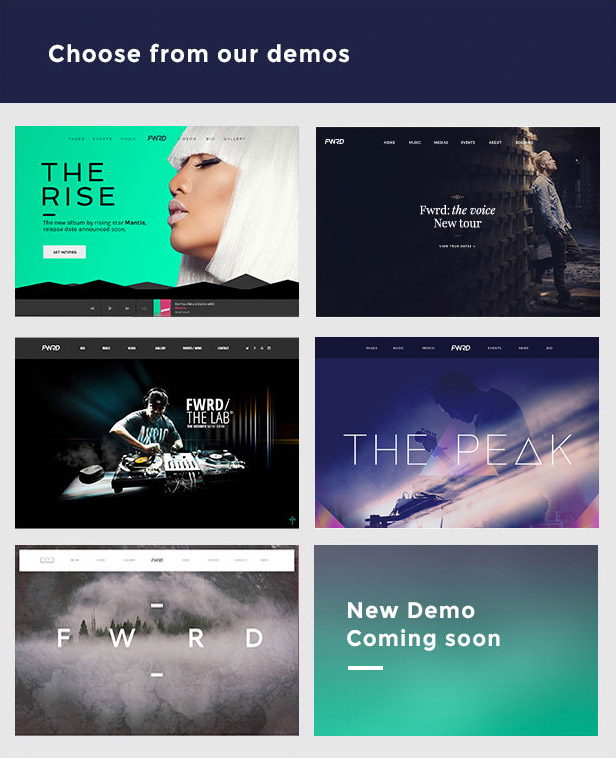
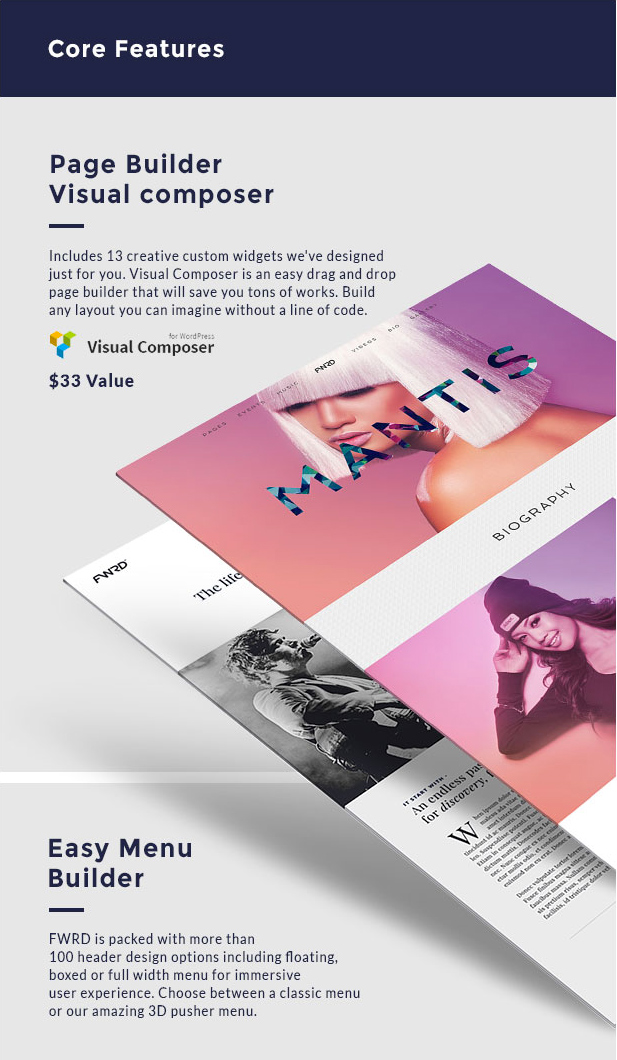
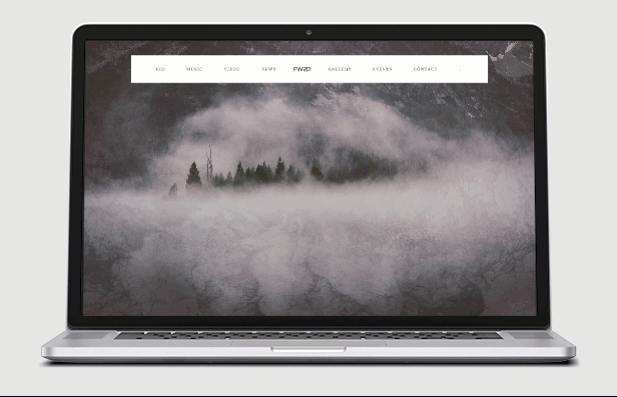
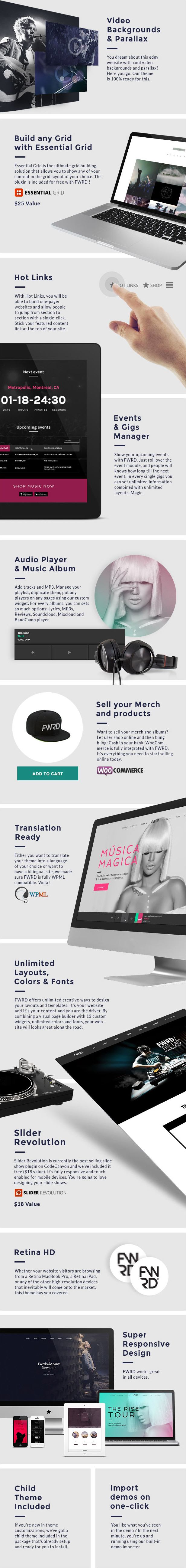
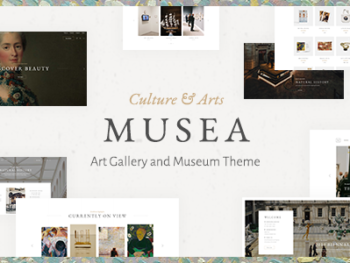
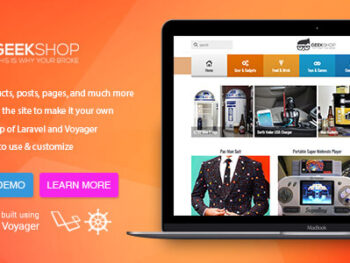

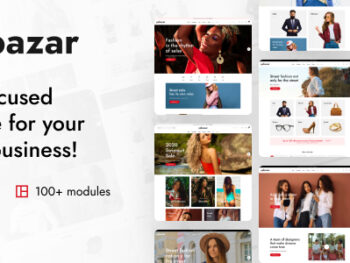

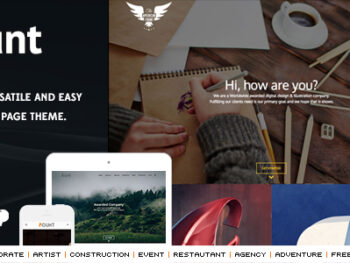

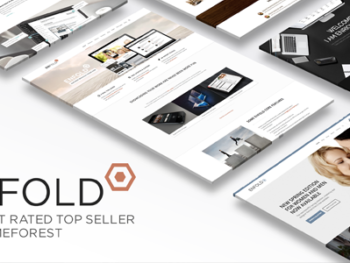
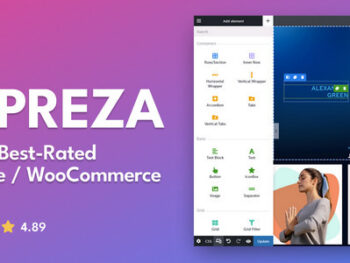

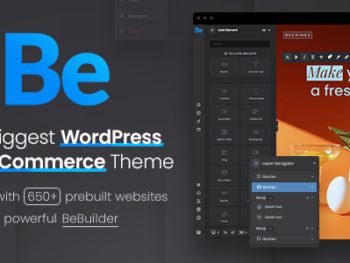



There are no reviews yet.