Description
 Latest Version: 21.07.2010 – v1.0. Check the changelog
Latest Version: 21.07.2010 – v1.0. Check the changelog
Export HTML Table to Open Formats is a powerful tool designed to streamline data export from HTML tables into accessible open formats such as XML and CSV. This collection of PHP (5.x) and JavaScript classes enables users to convert data directly from HTML tables into these formats without the need for a database, making it a flexible solution for various data management and reporting needs. Whether for website developers, content managers, or analysts, this tool simplifies the task of extracting and structuring data, allowing for seamless exports that integrate with other applications or software.
Why Export HTML Tables to Open Formats?
Exporting HTML tables to open formats like XML and CSV can be highly advantageous for a range of users and applications. CSV (Comma-Separated Values) and XML (Extensible Markup Language) are universally accepted formats, compatible with many tools, and easily read by both humans and machines. Here’s why converting HTML table data to these formats can be a valuable asset:
- Ease of Data Management: XML and CSV files can be easily managed, read, and imported into popular applications like Microsoft Excel, Google Sheets, and other data analysis tools.
- Data Portability: CSV and XML files can be transferred, shared, and reused across different systems and software, supporting collaboration and reducing compatibility issues.
- Database Independence: Without needing a database, users can generate exports purely from the data displayed in HTML tables, which is especially useful for static or one-time data collections.
- Enhanced Flexibility: The exported data is not tied to any particular structure or software, allowing users to integrate it with other applications or data pipelines.
Key Features of Export HTML Table to Open Formats
This tool offers a range of features aimed at making data export efficient and user-friendly. Some of the core features include:
- Direct HTML to Format Conversion: The classes can read data directly from HTML tables and convert it to XML or CSV without any intermediary database or backend system. This is particularly useful for web pages where data is dynamically generated or where a database connection isn’t available.
- PHP and JavaScript Compatibility: Export HTML Table to Open Formats is written in PHP (5.x) and JavaScript, two widely used programming languages, making it compatible with most modern web environments. It can be integrated into existing PHP-based systems or JavaScript applications with ease.
- XML and CSV Support: Users can export data into either XML or CSV formats. XML provides a hierarchical structure suitable for complex data representation, while CSV offers a simple tabular format that is easy to read and compatible with a wide range of applications.
- No Database Required: This tool allows data export without needing to store it in a database, which is especially valuable for static or ad-hoc data collections. The data is directly retrieved from HTML tables, making it accessible and ready for export.
- Customizable Export Options: Users can configure the export parameters to meet specific needs. For instance, they can specify table rows and columns to export, add headers, or adjust XML structure.
How Export HTML Table to Open Formats Works
This collection of PHP and JavaScript classes is designed to function seamlessly and with minimal setup. Here’s an overview of how it works:
- Integration into Web Pages: First, the classes are integrated into a webpage or application that displays data in an HTML table. By embedding the PHP and JavaScript code, developers can add export functionality directly to any HTML page.
- Data Retrieval: The JavaScript component identifies the HTML table data and reads it row by row. The data is extracted without modifying the HTML table, ensuring that the table’s appearance remains unaffected.
- Data Conversion: Once the data is retrieved, it is passed to the PHP classes, which handle the conversion into XML or CSV format. In the case of CSV, data is structured as comma-separated values with each row representing a table row. For XML, the data is organized into elements and nested tags to preserve hierarchical structure.
- File Export: After conversion, the tool generates a downloadable XML or CSV file. This file can be saved locally, shared, or imported into other systems as needed.
Applications and Use Cases
Export HTML Table to Open Formats is suitable for a variety of applications across industries. Here are some key use cases:
- Data Analysis and Reporting: Businesses that rely on HTML-based reports or dashboards can easily export data to CSV for analysis in tools like Excel or Google Sheets. This feature is especially useful for non-technical users who need data in a familiar format for analysis and reporting.
- Web Development and Content Management: Web developers or content managers who need to manage tabular data on their sites can use this tool to extract data without accessing a backend database. For example, e-commerce sites can use it to export product data, and content sites can export user feedback or survey results.
- Backup and Data Portability: This tool is ideal for situations where data backup or data portability is required. For instance, if a web-based tool collects user information in an HTML table, the data can be exported periodically as XML or CSV for safe storage or migration.
- Educational and Research Institutions: For researchers or academic institutions, this tool is valuable for collecting data from online surveys, research projects, or experiments. The data can be stored in an HTML table and later exported for in-depth analysis.
Advantages of Export HTML Table to Open Formats
The advantages of this tool are numerous, from flexibility and ease of use to wide compatibility and seamless integration. Here’s why this tool stands out:
- Ease of Use: The classes are straightforward to set up, making the tool accessible to users with varying technical skills.
- Cross-Platform Compatibility: Because XML and CSV are open formats, the exported files are compatible with a variety of platforms, including data analysis tools, spreadsheets, and databases.
- Lightweight and Fast: The absence of a database reduces the overhead typically involved in data export, allowing for a quick and efficient export process.
- No Dependency on External Libraries: The PHP and JavaScript code does not rely on external libraries, making it lightweight and easy to maintain.
Final Thoughts
Export HTML Table to Open Formats provides a practical and efficient solution for anyone needing to export HTML table data into XML or CSV without a database. With its seamless integration and customizable features, this tool is suitable for various industries and use cases, from data analysis to content management. It simplifies the process of structuring and exporting data, enabling users to focus on their core tasks without getting bogged down in complex data handling. For businesses, developers, and analysts, this tool opens up new possibilities for data management and reporting, making it a valuable asset in any data-driven environment.
Features
- Direct Export HTML Tables To XML And CSV Formats,
- No Need For A Database Connection,
- Support For Large Tables – Multiple Requests Via Ajax,
- Support For Rowspan And Colspan Tags,
- Easy To Configure And Using.
This Item is Supported
Support is conducted through our Support Forum. We’re in GMT +1 and we aim to answer all questions within 24 hours in weekdays. In some cases the waiting time can be extended to 48 hours. Support requests sent during weekends or public holidays will be processed on next Monday or the next business day.
We Are Trusted by 100,000+ Customers
We are a team of passionate people with 15+ years of experience and 9+ years of our presence on Envato Market. We specialize in WordPress, design, and development. Please follow us to stay up to date as we continue to craft our works.
Updates
21.07.2010 – v1.0
- First release.

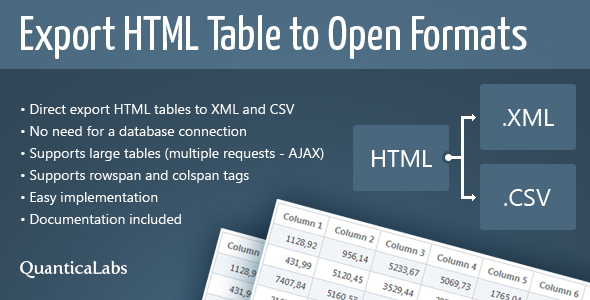

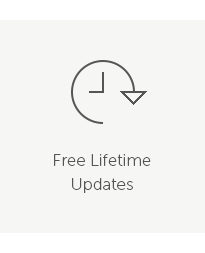

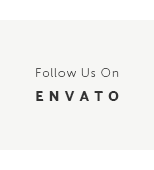

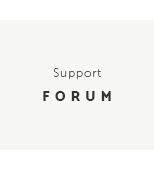





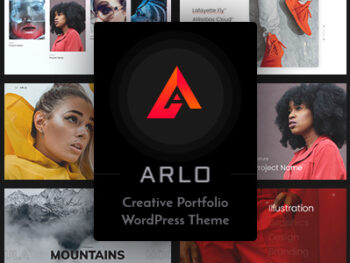

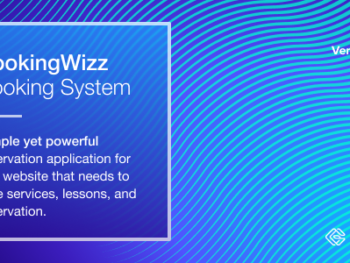

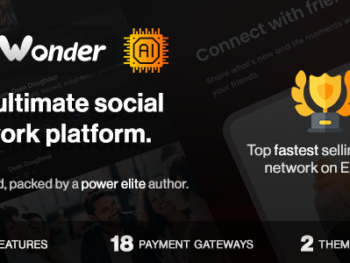

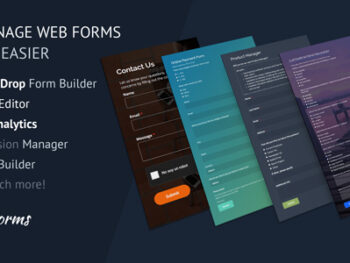
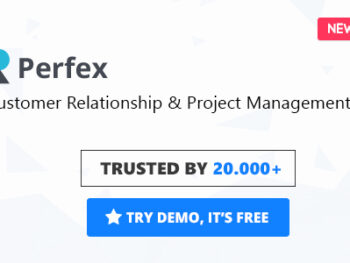


There are no reviews yet.