Description
Introduction
Academy LMS Ebook Selling Add on is an innovative tool that expands the capabilities of your Academy LMS platform by enabling you to sell ebooks directly to students. With this add-on, you’re not limited to just online courses—you can now offer a comprehensive learning experience by supplementing your courses with ebook sales. This add-on opens up new opportunities to share knowledge, diversify your revenue streams, and offer additional learning resources in a seamless, user-friendly way. Here’s a breakdown of the powerful features and benefits this add-on brings to your Academy LMS:
Key Features of Academy LMS Ebook Selling Add on
- Integrated Ebook Sales The Ebook Selling Add-on allows you to seamlessly incorporate ebooks into your existing courses. You can sell ebooks directly on your Academy LMS platform, providing students with easy access to supplementary materials. This feature gives you the flexibility to choose which books to sell and to tailor them to the needs of each course. With this integrated approach, your students don’t need to look elsewhere for resources, creating a one-stop learning hub.
- Easy Ebook Management The add-on offers an intuitive interface for managing ebook sales. You can upload books in popular formats like PDF or ePub, set prices, and organize your ebooks by course or subject. This simplified ebook management system saves time and allows you to focus on delivering quality content to your students.
- Additional Revenue Stream Selling ebooks is an effective way to increase revenue for your LMS. You can set your prices, offer discounts, or bundle ebooks with specific courses, creating a flexible revenue model. This add-on is particularly valuable if you’re looking to monetize your expertise further or add value to your platform’s offerings.
- Customizable Sales Options The Ebook Selling Add-on provides various options for customizing the sales process. You can offer ebooks as standalone purchases or as add-ons to specific courses, encouraging students to enhance their learning experience. Additionally, the add-on supports multiple payment methods, making it convenient for students to purchase ebooks in a way that suits them best.
- Enhanced Learning Experience Ebooks can deepen the knowledge students gain from online courses. Whether you’re offering detailed explanations, in-depth studies, or additional references, ebooks enable students to dive deeper into topics at their own pace. With the
How it works ofAcademy LMS Ebook Selling Add on
- Academy lms should be pre-installed in your server
- Purchase Ebook selling addon for academy lms from codecanyon
- Download and install the addon to your academy lms portal
- Now go to Admin panel > Ebook manager, create a new Ebook and upload your pdf file
- Students can browse your uploaded Ebooks from frontend course website
- Student purchase their preferred Ebooks from your website
- Purchased Ebooks are available to download from respective student’s account
- Students can learn from these Ebooks and give rating, review also
- If the Ebook is sold by instructor, the Ebook payment commission is splited with website admin just like course revenue
Demo
https://demo.creativeitem.com/verify/ebook
Screenshots
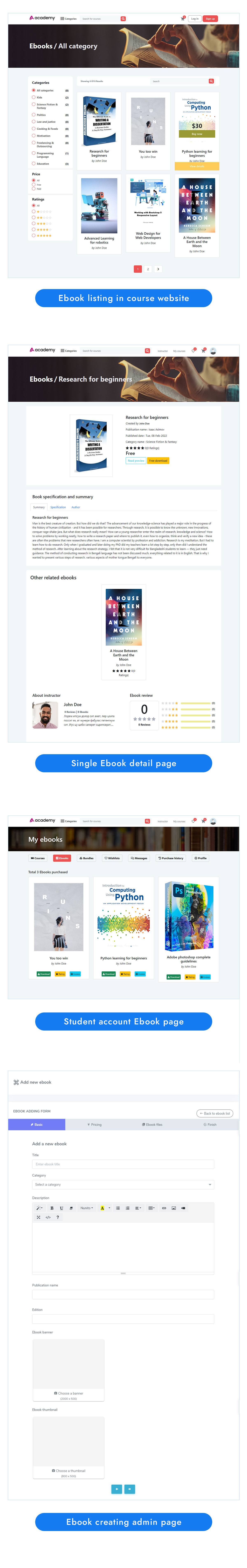
Version log
Version 1.5 – 21 November, 2023
- The PDF view's layout has been enhanced - Full-screen PDF mode is now available - Placeholder image for category added
Version 1.4 – 7 September, 2023
- The PDFs have been secured from downloading
Version 1.3 – 31 July, 2023
- Now available with the latest version of Academy LMS (v6)
Version 1.2 – 23 March 2023
- All payment gateways are now available - New payment gateway structure has been updated - Category edit issue has been fixed - Student layout updated
Version 1.1 – 25 October, 2022
- The addon is now available for Elegant, Nifty, Firdaus theme
- Minor issue fixes and performance improvement
Requirements :
- Academy LMS pre installed in your web server.
- Download academy here – https://1.envato.market/jGqOZ
Support
Send us a ticket for presale questions and getting after sales developer support via zendesk.
http://support.creativeitem.com
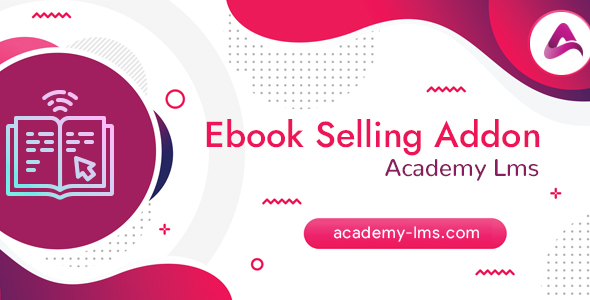
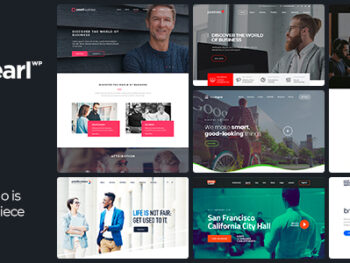


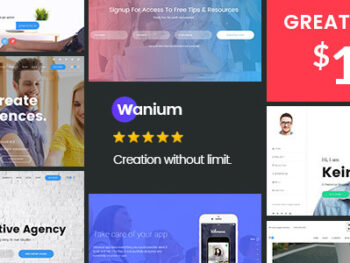
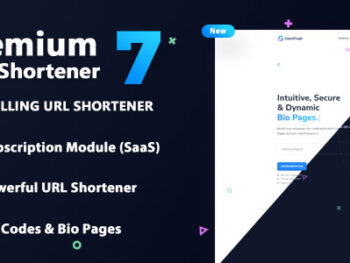
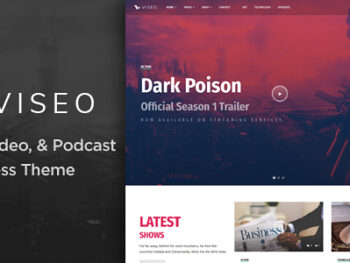

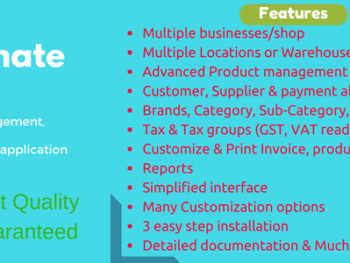

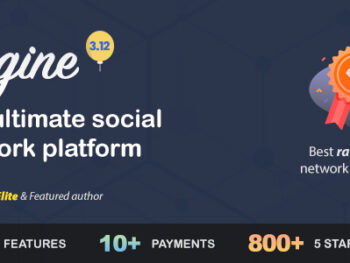
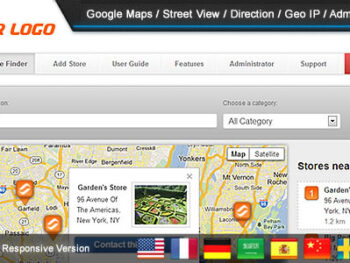


There are no reviews yet.