Description
Photo Selector ofPhoto Selector PHP app for convenient selection of images. Liking, commenting, rating system.
Check out additional plugins extending the functionality of the application
See here for plugin list.
New plugin available: Shopping cart – online ordering system
See here
New features:
– slide panel for easier commenting images and adding markers
– added ability to change thumbnails ratio and their size
– images selection finalising, with email notification
– generating a list of selected images with the option of exporting to Lightroom in the form of a text filter
PHP application for convenient selection of images.
Photo Selector makes it easy to quickly select images, improves your cooperations with your clients and colleagues.
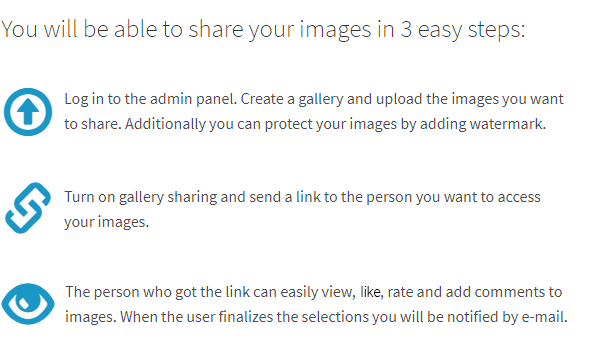
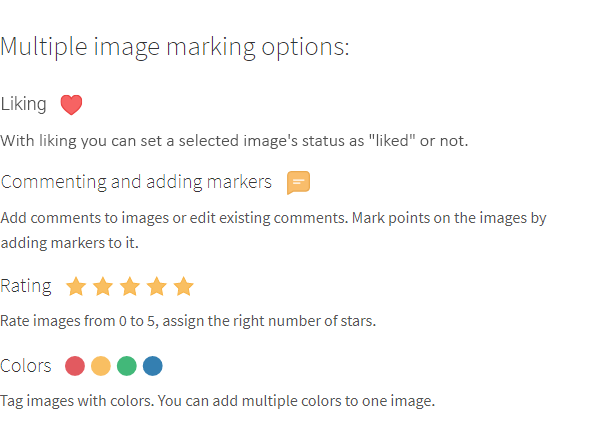
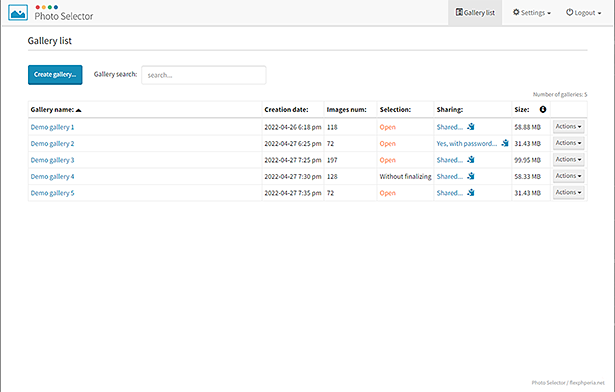
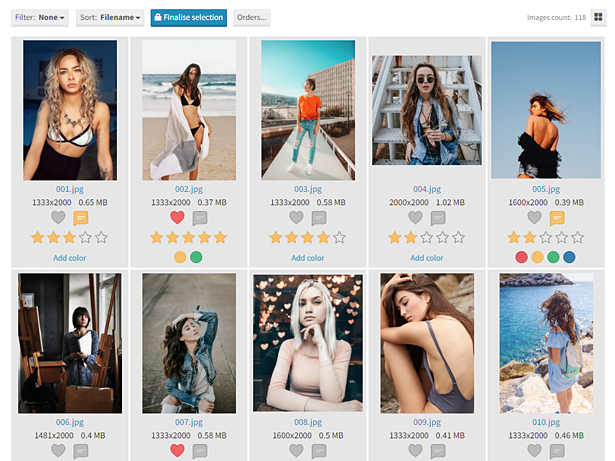
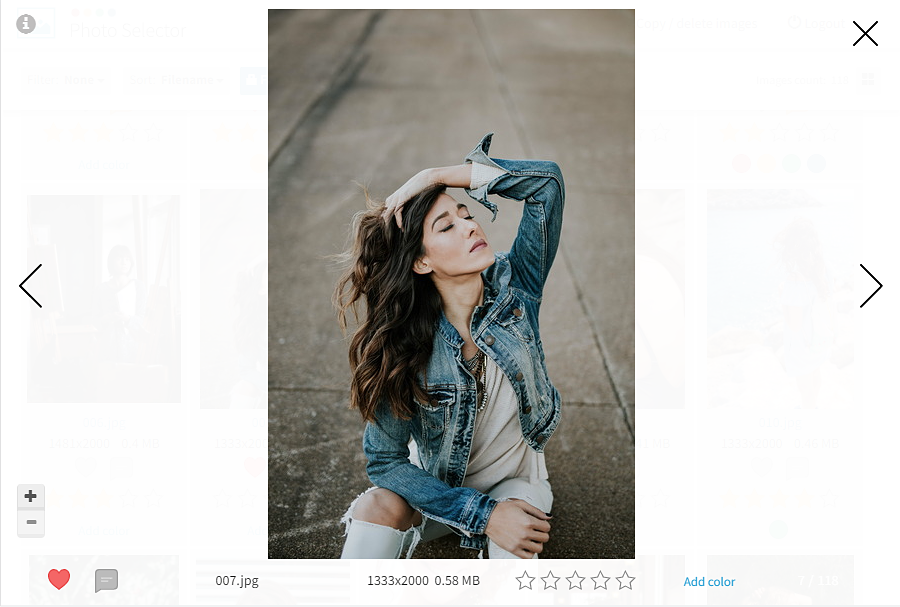
Main features of Photo Selector of Photo Selector PHP app for convenient selection of images. Liking, commenting, rating system.
- Create and share galleries, you can be sure that only the person who has the link to the gallery can open it, plus you can protect it with a password.
Enable image selection finalising and you will be notified by email when the gallery selection is finalised by the user.
Additionally, you can protect your images with a watermark. - Generate a list of user-selected files. Download it in Excel format, or import it directly into Lightroom or Capture One.
- By viewing the gallery you can easily sort and filter the displayed images. You can, for example, only show those with 5 star rating or those that have comments or that have not been rated at all.
- Installation is straightforward and does not require a database.
- The application has the ability to install additional plugins that extend its functionality (e.g., additional function for downloading images from the gallery, running slideshow, sale of images online). A list of available plugins can be found here.
- Photo Selector is designed for mobile devices. You can use it on your computer, tablet, smartphone, and the quality of your images will remain perfect.
- The application interface is available in two languages: English and Polish.
User manual and info:
Demo gallery (with installed additional paid plugin):
https://flexphperia.net/ps/demo/i.php/g/fe6c1210222b1dcbe57d
Admin panel demo (with installed additional paid plugin):
https://flexphperia.net/ps/demo/
Password: Pass01
Requirements:
For the correct operation of the application you need a server with PHP version 8 or higher (maximum 8.3.x) with installed Imagick or GD (with Imagick you get the best image quality). PHP extensions needed: intl, exif.
Version history:
v. 1.28 - improved bot recognition in gallery access logs - bug fixes and improvements v. 1.27 - added a new dashboard in the admin panel displaying a summary and last activity from 24h - added ability to preview email with share link - bug fixes and improvements v. 1.26 - added export of the list of selected files to Windows (script copying images to a separate directory) - bug fixes and improvements v. 1.25 - changed "tagging" images to like with heart icon - added ability to set the gallery cover, which is displayed as a large image after entering the gallery - new "masonry" thumbnail layout, for creating minimalist elegant galleries - reorganize gallery appearance options - bug fixes and improvements v. 1.24 - fixed the error of sending an email with a share link when the shopping cart was enabled in the gallery - translation bug fixes v. 1.23 - added ability to send email with gallery share link - added ability to specify an SMTP server for sending emails in the application settings - added ability to change thumbnails size directly while viewing the gallery - added option to automatically adjust thumbnails to the ratio of the sides of the images - added a login history log to the administration panel - bug fixes and improvements v. 1.22 - image zooming in the gallery has been rebuilt, now you can zoom iamges in several levels and edit markers while zooming - saving changes to tgging, ratings, comments, etc. now takes place in the background without blocking image thumbnails - in the image upload window, you can now replace images that are already in the gallery - minimum reuqired version is PHP 7.4 - improved compatibility with PHP 8.2 - fixes and improvements v. 1.21 - added saving in gallery logs when selection is finalised - improved algorithm for detecting screens with higher pixel density - improved compatibility with PHP 8.1 v. 1.20 - added the ability to perform actions on the gallery by directly viewing it as an administrator - fixes and improvements v. 1.19 - gallery list has been rebuilt into a table, now you can search for galleries and sort by various attributes - added display of the amount of space occupied on the server by the gallery - added an option to display image resolution and its size in the gallery - selection list in Excel file now additionally includes the resolution and file size of the image - added new help window in gallery with list of keyboard shortcuts - added the ability to log out of the administration panel on all devices - improved layout of the watermark securing images - display of gallery access logs has been changed to the form of a table - fixes and improvements v. 1.18 - added the ability to zoom in images on a computer (right mouse button) - minor fixes and optimizations v. 1.17 - ability to import ratings from a photo tethering app Tether Display. See more on: https://mganko.pl/en/tether-display - bug fixes v. 1.16 - possibility to install a new Shopping cart - online ordering system plugin that adds shopping cart functionality to the galleries along with an extensive ordering system - new additional thumbnail size - small - fixed incorrectly arranged thumbnails on some mobile devices - new option that allows you to upload two images into the gallery at the same time in the queue, which makes uploading faster - bug and security fixes v. 1.15 - option to configure the FROM field for sending e-mails with notifications (necessary on some hosting) - removed an incorrect message displayed when more than one different gallery was opened at the same time in the background - new "remember me" option when logging into the administration panel - many fixes and improvements v. 1.14 - added selection list generation to Excel (XLSX) format - added export of the list of selected files to Capture One - added the ability to set SMTP parameters for the e-mail box that sends e-mails with notifications about the finalisation of the selection - fixes and improvements v. 1.13 - possibility to install a new Gallery groups plugin that allows sharing multiple galleries - new layout for displaying the gallery list in the administration panel - added the function of checking in the background whether changes have been made in the gallery. Now when browsing the gallery, a message will be displayed about the changes that have been made to: gallery settings, image selection or adding/removing images - fixes and improvements v. 1.12 - file downloads now are logged in gallery access logs (Download images plugin) - fixes and improvements v. 1.11 - fixed an issue where the file list could not be opened in the gallery from the administration panel v. 1.10 - added gallery access logs - added a photo counter in the photo browsing view - bug fixes and improvements v. 1.09 - optimized image processing and creation of thumbnails, now even large images (e.g. 26mpx) uploaded to the gallery are displayed instantly v. 1.08 - fixed bug which in some cases could result in no ratings or tagging when viewing images v. 1.07 - added ability to copy / move selected images to a new or existing gallery - added generating list of images for use in Total Commander - bug fixes and improvements v. 1.06 - added slide panel for commenting images and adding markers - added ability to change thumbnails ratio and their size - new option to define default settings for newly created galleries - added ability to hide filenames on thumbnails and when viewing images - added button that allows you to return to the home page after saving changes to the gallery settings - pagination has been removed in the gallery browsing view - added ability to add a description to the gallery - bug fixes and improvements v. 1.05 - option to select the application display theme and for specific galleries (light, dark) - keyboard shortcuts in photo preview mode (0-5 rating, 6-9 colors, "p" or "" tagging, "c" comment) - the filtering operation has been improved - bug fixes and improvements v. 1.04 - added images selection finalising with email notification - added generating list of images with Lightroom text search format - support for multiple filter conditions - option to protect images with a watermark - option to select images transition animation - arrows to go to the next/prev page while viewing photos - images uploading progress now visible in browser tab title - bug fixes and improvements v. 1.03 - new feature "Create copy", that allows to clone gallery - new feature "Clear images data", that allows clear all tagging, rating, etc. in gallery - bug fixes and improvements v. 1.02 - added ability to install additional plugins - updated CodeIgniter framework to 3.1.6 - bug fixes v. 1.01 - added ability to zoom in images on mobile devices - bug fixes v. 1.00 - initial version of Photo Selector
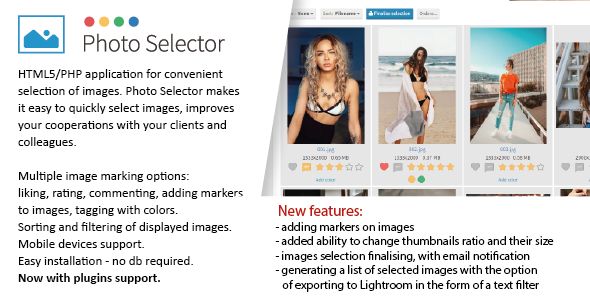

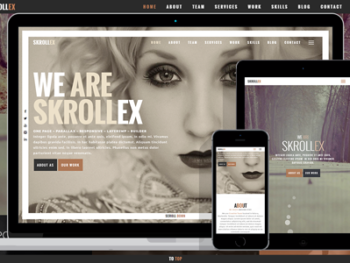

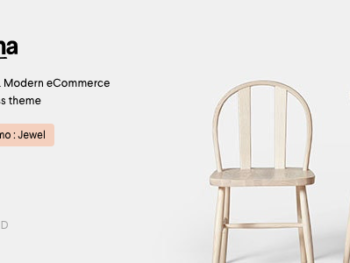
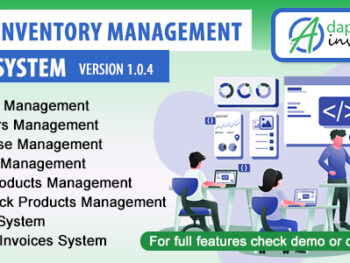
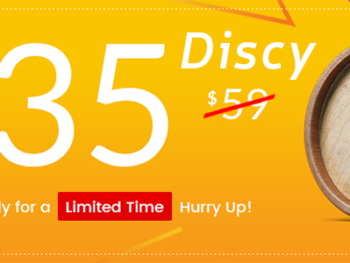


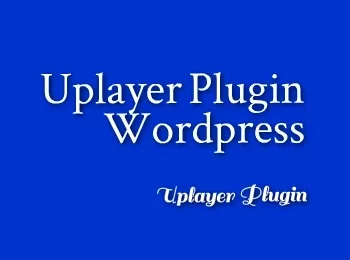


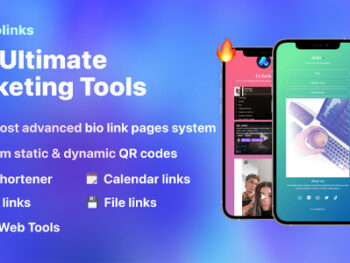
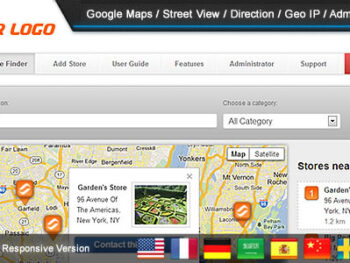

There are no reviews yet.