Description
A Very Powerful Project Management System For Freelancer Office
Manage your projects, clients and team members. You can collaborate with your team and monitor your work using powerful tools. Please review all the features with owner, admins, members and clients accounts and see the difference of quality!
For any help or suggestions, please send email to [email protected]


Invoice your work
Make sure to invoice all billable hours and ensure you’re getting paid for your work.

Recurring Invoice Template
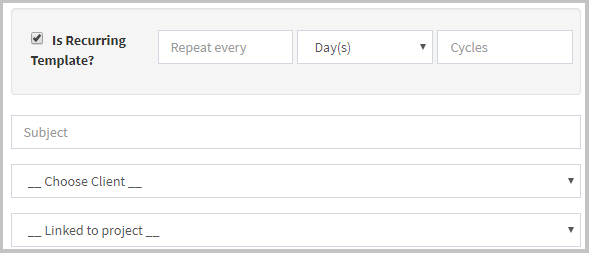
Multiple Tax options, discount and enable/disable online payment
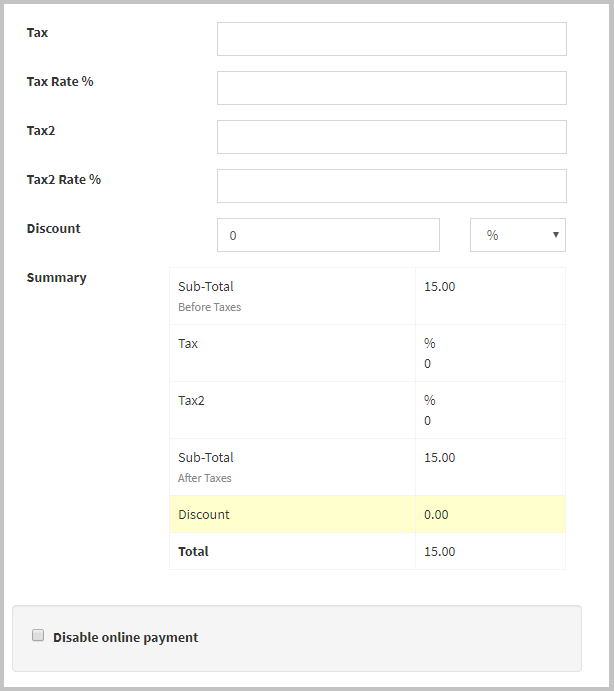
Download or preview a customer invoice
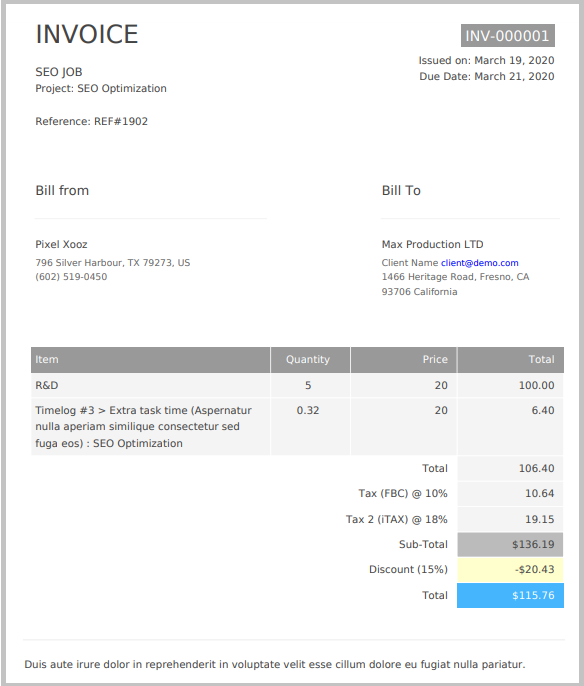
Timesheet
Measure precisely how much time your team is spending on tasks with PROMS timer and enjoy a visual overview of all time records.
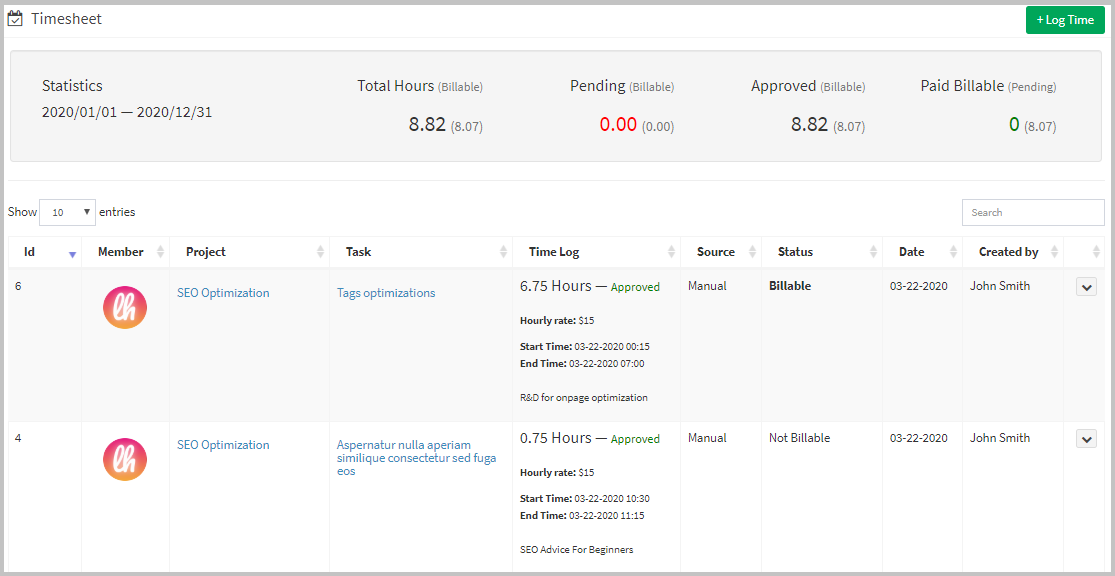
Live Chat with customers and team members
Create multiple conversations based on different topics. Reduce waiting time for feedback and make project management more faster. Get notified with push notifications on new conversation or message. It supports both pusher and in-house service.
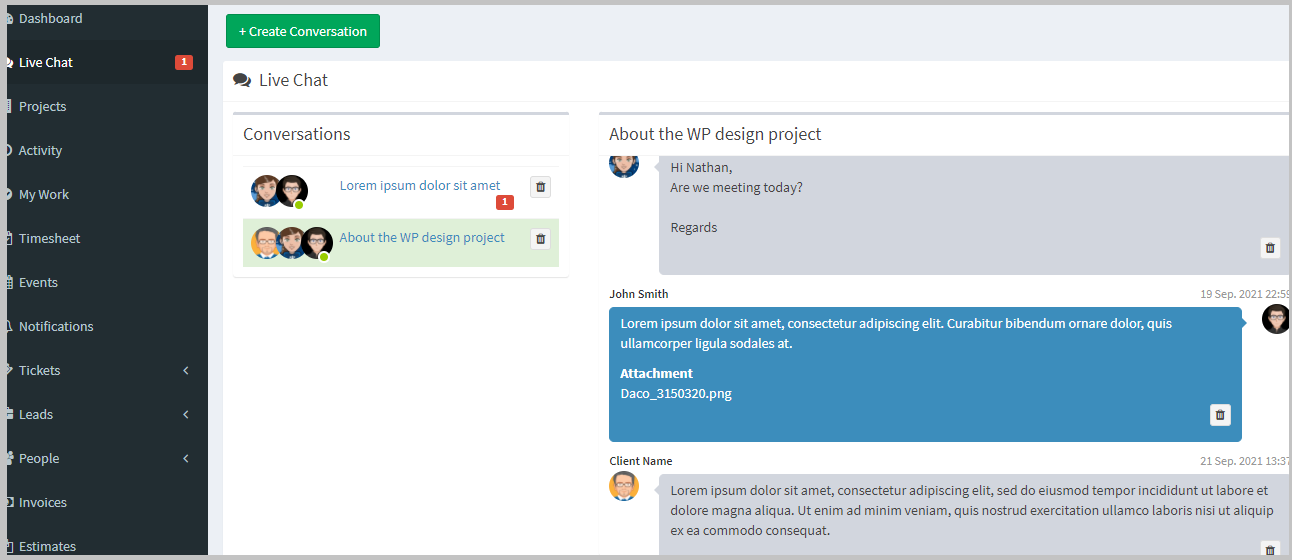
Task Management with Drag & Drop Interface
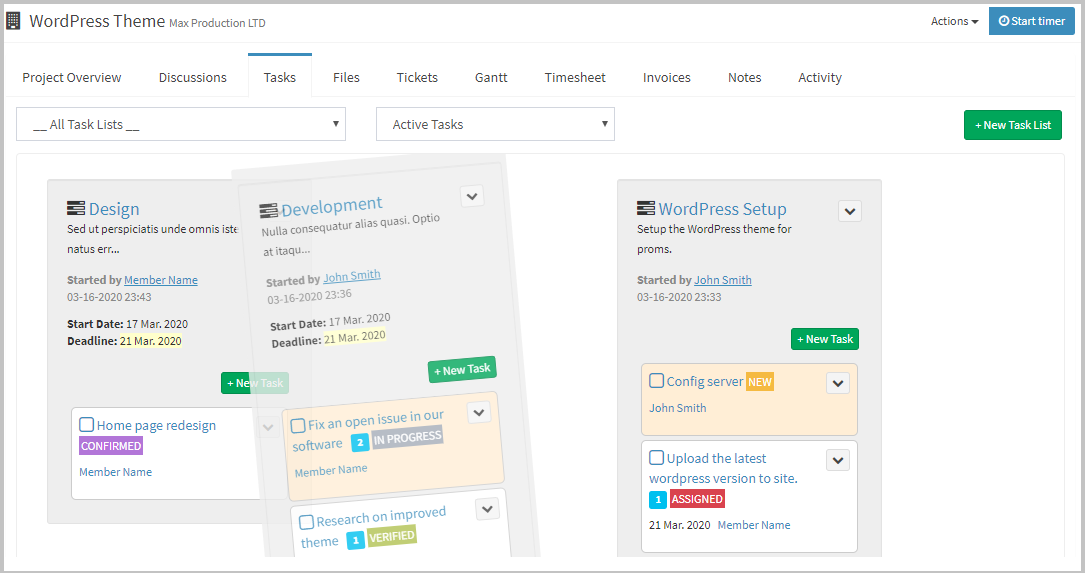
Search Everything
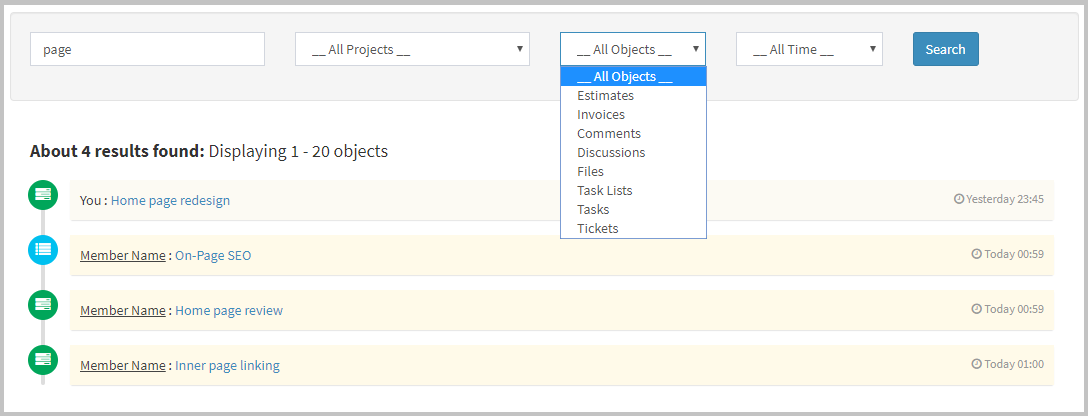
Our Guarantee
- Provide excellent support with a fast response rate.
- Patch and fix any bugs or broken content.
- Help get you setup and installed.
- Answer any questions you may have.
ProMS is also very secure!
- Secure Database that uses prepared statements so no SQL Injection
- Protects against CSRF attacks
- HTML Filter to protect against XSS attacks
- Built using the latest CodeIgniter Framework Version 3.1 that has been tried and tested by millions of developers
- Passwords are encrypted, standard bcrypt encryption.
Who can see what in the application
1. Owner
The owner of the application can see every project and every person.
2. Admins
Admins can see every users in the application but can only see the projects which they are added.
3. Members and Clients
- Non-admin users and clients can see the projects to which they’ve been added.
- They can only see the people in the application with whom they share a project.
Predefined Permissions within your projects
It helps to know who has the ability to perform certain actions in your projects!
> Create
Any project member can add new items.
> Access
Client projects can help you restrict items from project members.
> Manage
- Admins can edit or trash any project item.
- Non-admins will only be able to edit or trash the discussions, files and comments they have created.
- Non-admins users can complete any task in a project and modify any private notes they created.
Core Features
- Informative dashboard
- Project management
- Projects Timeline
- Timesheet Management
- Client management
- Team management
- Manage project tasks, discussions and files
- My work (Assigned tasks and tickets)
- Project Notifications
- Tasks and Projects Deadline Alerts
- Manage private notes
- Gantt Chart: To show the breakdown of tasks
- Tickets management
- Manage Ticket Departments
- Live Chat module
- Invoice management
- Estimate management
- Expense Tracking and Payment Management
- Pay invoice via Paypal and Stripe
- Predefined permissions for all users
- Resource management
- Manage event calendar
- Announcements
- Dynamic graph and visual report
- Financial reports
- Time Tracking
- Kanban board
- Activity logs for projects
- Trash management
- Application settings
Other Features
- Install application on clicks
- Easily accessible UI
- Responsive design
- Codeigniter 3.1.11
Test Drive before you buy!
The details below can be used to login to the demo:
Demo Link: Online Demo Here
To login as Owner:
Email: [email protected] Password: demo1234
To login as Admin:
Email: [email protected] Password: demo1234
To login as Staff:
Email: [email protected] Password: demo1234
To login as Client:
Email: [email protected] Password: demo1234
Changelog
Version 1.8.3 – 14/01/2024
[Updated] Upgrade to PHP 8.1+
Version 1.8.2 – 25/03/2023
[Updated] Some old stuff upgraded
Version 1.8.1 – 25/07/2022
[Fixed] Small fixes
Version 1.8 – 11/10/2021
[Added] RTL Feature added [Added] Arabic Language added [Added] Default language option added in settings [Fixed] Small fixes
Version 1.7 – 23/09/2021
[Added] Live Chat module (It supports both pusher and in-house service) [Fixed] Small fixes
Version 1.6 – 16/08/2021
[Updated] Upgrade to PHP 8.0 [Added] Import LEADS into a LEADFORMULAR [Added] Documents uploading feature on client profile page [Fixed] Small fixes
Version 1.5.4 – 6/03/2021
[Updated] PHP version to 7.4
Version 1.5.3 – 17/09/2020
Small issues are fixed
Version 1.5.2 – 08/06/2020
[Added] Leads linked to Projects [Added] Export options for leads (PDF, Excel) [Fixed] Manage people issue resolved for admin account [Added] VAT field in company details [Added] VAT information on invoices/estimates [Added] Client Ref.no on invoices/estimates
Version 1.5.1 – 9/04/2020
Small issues are fixed
Version 1.5 – 17/03/2020
[Added] Search feature added [Added] Recurring invoice implemented [Added] Time tracker added [Added] Default letter avatars for users [Added] Timelog stats on timesheet [Added] Datetime filter on timesheet [Added] Project progress bar based on completed tasks vs remaining [Updated] Project listing page UI [Updated] Project page layout [Fixed] Comment box UI [Added] Task field in timelog section [Added] Filters (all, active, completed) on project tasks page [Added] Billable option in tracked time for generating invoice [Added] Generate invoice from tracked timelogs of the project [Updated] Group by tracked items in invoice generation [Fixed] Fixed the gantt chart on project page [Updated] Invoice template updated [Fixed] Drag task into empty task list issue fixed [Updated] Task assigned notification template modified [Fixed] Invoice/Estimate listings page columns fixed [Fixed] Overdue issues in estimates/invoices/projects/tasks fixed [Added] Two taxes options tax1, tax2 added on invoices/estimates [Added] Discount added (fixed/percentage%) on invoices/estimates [Added] Client note and private note sections added on invoices/estimates [Added] Enable/Disable online payment option added on invoice [Added] Cancel invoice implemented, once invoice cancelled all payments removed from transactions log [Fixed] Invoice filters fixed on client side [Added] Client address, phone info added on invoices/estimates [Added] New PDF template added for invoice/estimate download [Added] Invoice color code option added in settings [Added] Hourly rate option added for members on timesheet [Added] Add notification of invoice/estimate to client [Added] Clone invoice [Added] Recurring invoice cron job added [Added] Invoice reminders added (Create recurring invoice for owner and client, Invoice due reminder, Invoice overdue reminder) [Added] Cron job instructions added on recurring templates [Fixed] Overdue alerts fixed [Added] Activity pagination added [Added] User card (projects, tasks, tickets, leads) is added on owner account [Added] All languages added (Czech, Dutch, French, German, Greek, Italian, Norwegian, Polish, Portuguese, Russian, Spanish) [Fixed] All small issues are fixed
Version 1.4.2 – 17/02/2020
Test mail settings tool added
Version 1.4.1 – 10/02/2020
UI Fixes
Version 1.4 – 06/02/2020
Upgraded CodeIgniter from 3.1.0 to 3.1.11 Performance improved
Version 1.3.3 – 24/09/2018
Time-log option now in 15-minute intervals PHP 7.x compatibility small issues fixed
Version 1.3.2 – 17/08/2018
Data design model updated Performance improved
Version 1.3.1 – 12/02/2018
Avatar issue fixed Gantt charts encoding issue fixed Move task to empty task list issue fixed
Version 1.3 – 8/11/2017
Added Stripe Payment Gateway Added Leads System
Version 1.2 – 1/10/2017
Added Paypal Payment Gateway Changed Layout Some bugs are fixed
Version 1.1 – 2/08/2017
Added Kanban Board Added Multi Language Support Added Gantt Charts Added Timesheet Changed Layout Some bugs are fixed
Version 1.0 – 7/07/2017
* ProMS Version 1.0 released
Envato Refund Policy
We strongly recommend buyers to thoroughly check the item description, comments and demo (PROMS Demo Link) to see if it works for your situation because it’s impossible to solve ‘all’ needs. If you have not downloaded the product you are entitled for a refund.
Neither Envato nor authors are obliged to give policy refunds in any of the situations listed below.
- You don’t want it after you’ve downloaded it
- The item did not meet your expectations
- You simply change your mind
- You bought an item by mistake
- You do not have sufficient expertise to use the item
- You claim that you are entitled to a refund but do not provide sufficient information as to why you are entitled to a refund.
More info about the refund policy can be found on Envato Policy
here




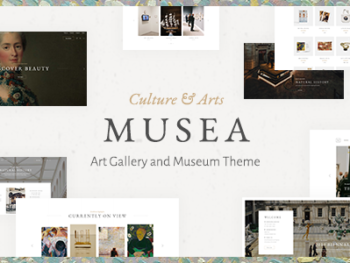




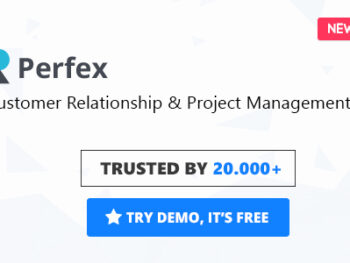
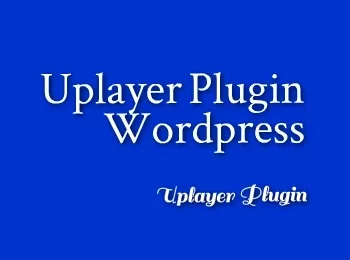
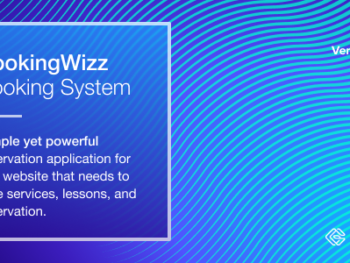

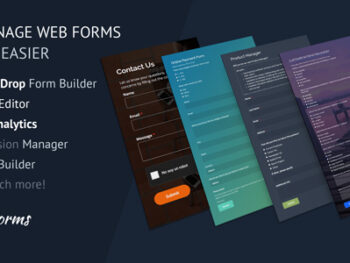

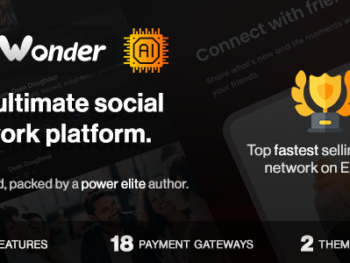
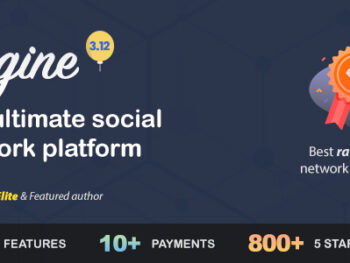
There are no reviews yet.